ThinkCentre M75q-1 TinyにESXi 6.7を導入する
こんにちは。あやかです。
ThinkCentre M75q-1 Tinyには、蟹さんでお馴染みのRealtek製のNICが搭載されています。
VMwareのサイトで公開されているESXi 6.7のインストーラにはRealtek製NICのドライバが搭載されていないため、そのままではインストールできません。
そこで、Realtek製NICを組み込んだカスタムイメージを作成して、ThinkCentre M75q-1 TinyにESXi6.7を導入したいと思います。
今回の作業を実施するにあたり、参考にしたサイトはこちらです。
先人の知恵に感謝申し上げます。
・ESXi-Customizer-PS で WinError 10054 となる時の対応 | Buu Labs. “NOTEBOOK”
1.準備するもの
・ESXi-Customizer-PS(https://www.v-front.de/p/esxi-customizer-ps.html)
カスタムイメージを作成するためのPowerShellスクリプトです。
・PowerCLI(https://www.powershellgallery.com/packages/VMware.PowerCLI/)
VMware社から提供されている、PowerShellからVMWare社の各種製品を操作するためのソフトウェアです。
最近は、exe形式での配布ではなく、PowerShell Galleryから直接インストールできるようになっているようです。
・Net55-r8168(https://vibsdepot.v-front.de/wiki/index.php/Net55-r8168)
Realtek製NICのドライバです。
2.PowerCLIをインストールする
PowerShellを管理者権限で起動し、以下のコマンドレットを実行します。
外部リポジトリを参照するため、信頼してよいか?など質問されますが、基本的にYesですすんで問題ありませんでした。
|
1 2 3 4 5 6 7 8 |
PS D:\Work\ESXi> Install-Module -Name VMware.PowerCLI 続行するには NuGet プロバイダーが必要です PowerShellGet で NuGet ベースのリポジトリを操作するには、'2.8.5.201' 以降のバージョンの NuGet プロバイダーが必要です。NuGet プロバイダーは 'C:\Program Files\PackageManagement\ProviderAssemblies' または 'C:\Users\shota\AppData\Local\PackageManagement\ProviderAssemblies' に配置する必要があります。'Install-PackageProvider -Name NuGet -MinimumVersion 2.8.5.201 -Force' を実行して NuGet プロバイダーをインストールすることもできます。今すぐ PowerShellGet で NuGet プロバイダーをインストールしてインポートしますか? [Y] はい(Y) [N] いいえ(N) [S] 中断(S) [?] ヘルプ (既定値は "Y"): Y 信頼されていないリポジトリ 信頼されていないリポジトリからモジュールをインストールしようとしています。このリポジトリを信頼する場合は、Set-PSReposit ory コマンドレットを実行して、リポジトリの InstallationPolicy の値を変更してください。'PSGallery' からモジュールをインストールしますか? [Y] はい(Y) [A] すべて続行(A) [N] いいえ(N) [L] すべて無視(L) [S] 中断(S) [?] ヘルプ (既定値は "N"): Y PS D:\Work\ESXi> |
あと、必須ではありませんが、WMware社のCEIPに参加したくない場合は以下のコマンドレットで無効化できます。
|
1 2 3 4 5 6 7 8 9 10 11 |
PS D:\Work\ESXi> Set-PowerCLIConfiguration -Scope User -ParticipateInCEIP $false Perform operation? Performing operation 'Update PowerCLI configuration.'? [Y] はい(Y) [A] すべて続行(A) [N] いいえ(N) [L] すべて無視(L) [S] 中断(S) [?] ヘルプ (既定値は "Y"): Y Scope ProxyPolicy DefaultVIServerMode InvalidCertificateAction DisplayDeprecationWarnings WebOperationTimeoutSeconds ----- ----------- ------------------- ------------------------ -------------------------- ------------------- Session UseSystemProxy Multiple Unset True 300 User AllUsers PS D:\Work\ESXi> |
3.ESXi-Customizer-PSの実行環境を整える
ESXi-Customizer-PSを実行するためには、Get-ExecutionPolicyコマンドレットで実行ポリシーを変更する必要があります。
PowerShellを起動し、以下のコマンドを実行します。
|
1 2 3 4 5 6 7 8 |
PS D:\Work\ESXi> Set-ExecutionPolicy RemoteSigned -Scope Process 実行ポリシーの変更 実行ポリシーは、信頼されていないスクリプトからの保護に役立ちます。実行ポリシーを変更すると、about_Execution_Policies のヘルプ トピック (https://go.microsoft.com/fwlink/?LinkID=135170) で説明されているセキュリティ上の危険にさらされる可能性があります。実行ポリシーを変更しますか? [Y] はい(Y) [A] すべて続行(A) [N] いいえ(N) [L] すべて無視(L) [S] 中断(S) [?] ヘルプ (既定値は "N"): Y PS D:\Work\ESXi> |
ポリシーの変更はこのプロンプトのみ有効ですので、以降の作業はすべてこのプロンプトで実行してください。
4.カスタムイメージを作成する
ESXi-Customizer-PSを起動してカスタムイメージを作成します。
本来であれば、ISOイメージの作成までコマンド一発でできるはずなのですが、謎エラー(WinError 10054)の解決方法が分からなかったため、Offline Bundleを作成した後、ISOに変換する方法を採用しています。
|
1 2 3 4 5 6 7 8 9 10 11 12 13 14 15 16 17 18 19 20 21 22 23 24 25 26 27 28 29 30 31 32 33 34 35 36 37 38 39 40 41 42 43 44 45 |
PS D:\Work\ESXi>> .\ESXi-Customizer-PS-v2.6.0.ps1 -v67 -ozip This is ESXi-Customizer-PS Version 2.6.0 (visit https://ESXi-Customizer-PS.v-front.de for more information!) (Call with -help for instructions) Logging to C:\Users\shota\AppData\Local\Temp\ESXi-Customizer-PS-3892.log ... Running with PowerShell version 5.1 and VMware PowerCLI version 12.1.0.16997984 Connecting the VMware ESXi Online depot ... [OK] Getting Imageprofiles, please wait ... [OK] Using Imageprofile ESXi-6.7.0-20201104001-standard ... (dated 11/11/2020 12:40:19, AcceptanceLevel: PartnerSupported, Updates ESXi 6.7 Image Profile-ESXi-6.7.0-20201104001-standard) Exporting the Imageprofile to 'D:\Work\ESXi\ESXi-6.7.0-20201104001-standard.zip'. Please be patient ... All done. PS D:\Work\ESXi>> .\ESXi-Customizer-PS-v2.6.0.ps1 -v67 -izip .\ESXi-6.7.0-20201104001-standard.zip This is ESXi-Customizer-PS Version 2.6.0 (visit https://ESXi-Customizer-PS.v-front.de for more information!) (Call with -help for instructions) Logging to C:\Users\shota\AppData\Local\Temp\ESXi-Customizer-PS-3892.log ... Running with PowerShell version 5.1 and VMware PowerCLI version 12.1.0.16997984 Adding base Offline bundle .\ESXi-6.7.0-20201104001-standard.zip ... [OK] Getting Imageprofiles, please wait ... [OK] Using Imageprofile ESXi-6.7.0-20201104001-standard ... (dated 11/11/2020 12:40:19, AcceptanceLevel: PartnerSupported, Updates ESXi 6.7 Image Profile-ESXi-6.7.0-20201104001-standard) Exporting the Imageprofile to 'D:\Work\ESXi\ESXi-6.7.0-20201104001-standard.iso'. Please be patient ... All done. PS D:\Work\ESXi>> |
5.ESXiをインストールする
詳細は解説しませんが、作成したESXiのインストーラーを使用してThinkCentre M75q-1 TinyにESXi 6.7をインストールします。
Secure Bootを無効にしておかないとインストーラの起動でコケるのでご注意ください。
駆け足でしたが、ESXi 6.7のインストーラーにRealtek製NICのドライバを組み込む手順を紹介しました。